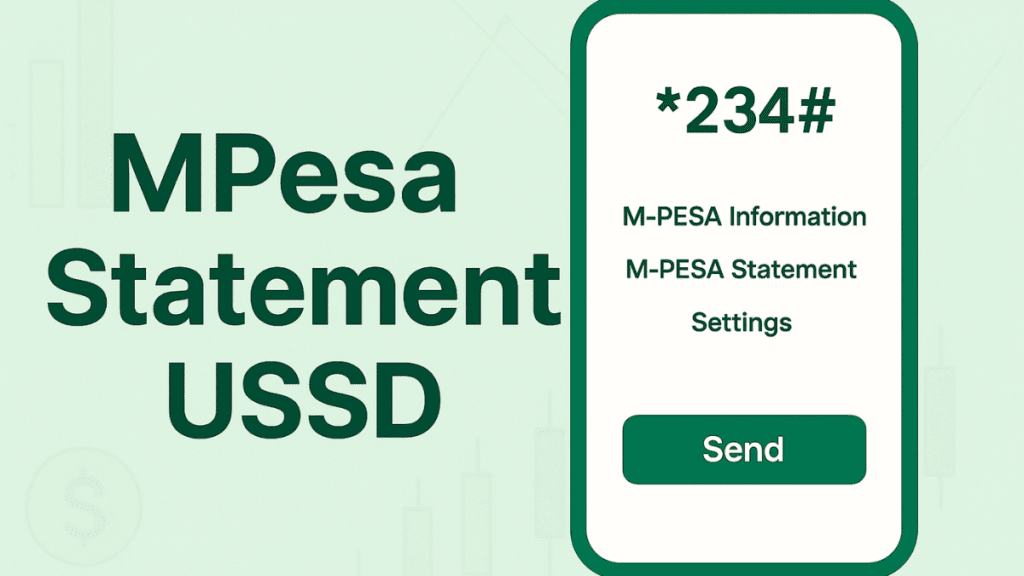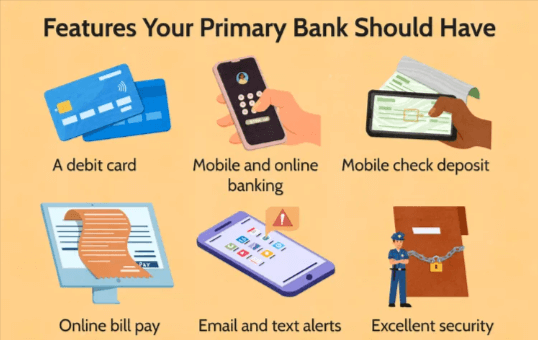If you’ve ever needed to check your M-Pesa transactions without logging into the Safaricom app, the MPesa Statement USSD option is your best solution. It allows users to request and receive statements directly from their phones—quickly, securely, and without the internet.
This guide explains everything you need to know about the MPesa Statement USSD service, including how to use it, its benefits, and common issues users face.
What Is the MPesa Statement USSD?
The MPesa Statement USSD is a convenient service by Safaricom that allows users to request their M-Pesa transaction statements through a simple USSD code. Unlike the M-Pesa app or Safaricom website, this service works even on basic phones and doesn’t require an internet connection.
Once you dial the USSD code, you can request a mini statement (showing recent transactions) or a full statement (sent to your email address).
Why the MPesa Statement USSD Matters
In Kenya, millions of people depend on M-Pesa for daily financial transactions — from sending money to paying bills. With such frequent activity, it’s easy to lose track of your spending. That’s where the MPesa Statement USSD comes in handy.
Here are a few reasons why it’s useful:
- ✅ Track expenses: Helps monitor how money flows in and out of your account.
- ✅ Keep records: Useful for personal budgeting or business accounting.
- ✅ Accessibility: Works without internet or smartphones.
- ✅ Security: Statements are sent directly to your registered email address.
This service empowers both individuals and small businesses to stay financially organized.
How to Access Your MPesa Statement via USSD
Accessing your M-Pesa statement using the USSD method is fast and straightforward. Here’s how to do it:
Step-by-Step Guide
- *Dial 234# on your Safaricom line.
- Select “M-PESA Information.”
- Choose “M-PESA Statement.”
- Select either:
- Mini Statement – to view your last five transactions.
- Full Statement – to receive your detailed statement via email.
- Enter your ID Number when prompted.
- For the full statement, provide your email address (it must be the one linked to your M-Pesa account).
- Safaricom will confirm your request and send the statement to your email within minutes or hours, depending on system traffic.
How to Register Your Email for MPesa Statements
If you’ve never linked your email to your M-Pesa account, you’ll need to register it before you can receive a full statement.
Here’s how:
- Dial *234#
- Go to “M-PESA Information” → “M-PESA Statement.”
- Choose “Register Email.”
- Enter your preferred email address.
- Confirm the email and wait for a confirmation message from Safaricom.
Once the registration is complete, you can easily receive full statements anytime.
Types of M-Pesa Statements You Can Request
The MPesa Statement USSD service offers two main types of statements:
1. Mini Statement
- Shows your last five transactions.
- Displayed instantly on your phone screen.
- Ideal for quick balance checks or recent activity reviews.
2. Full Statement
- Contains a detailed history of all your M-Pesa transactions over a selected period (up to 12 months).
- Delivered via email in PDF format.
- Suitable for business records, loan applications, or financial audits.
Benefits of Using the MPesa Statement USSD
The USSD method is especially convenient for users who want simplicity and reliability. Below are the key benefits:
- No Internet Needed: Perfect for areas with poor connectivity.
- Fast Access: Get your mini statement instantly.
- Secure Delivery: Statements are sent only to your registered email.
- Works on All Phones: Compatible with both smartphones and feature phones.
- Official Safaricom Service: Ensures accuracy and authenticity of records.
Common Problems and Solutions
Even though the MPesa Statement USSD service is reliable, you might encounter minor issues. Here are some common ones and how to fix them:
1. Email Not Registered
- Solution: Register or update your email through *234# as explained above.
2. Statement Not Delivered
- Solution: Check your spam or junk folder. If still missing, request again later or contact Safaricom Customer Care (100).
3. Invalid ID Number
- Solution: Ensure the ID you enter matches the one used to register your Safaricom line.
4. Incorrect Email Format
- Solution: Double-check for typing errors when entering your email address.
Alternative Ways to Get Your MPesa Statement
While the MPesa Statement USSD is the easiest method, Safaricom also provides other options:
1. Via the MySafaricom App
- Download the app on Play Store or App Store.
- Log in using your M-Pesa details.
- Tap on “M-PESA Statement.”
- Choose to view or download it instantly.
2. Via Safaricom Self-Care Portal
- Visit https://selfcare.safaricom.co.ke
- Log in with your number and password.
- Select M-Pesa Statement to download.
These online methods require the internet but offer a more visual and flexible experience.
Security Tips When Accessing Your MPesa Statement
Because your M-Pesa statement contains sensitive financial data, it’s important to keep it safe.
Here are some essential tips:
- Never share your M-Pesa PIN or ID number with anyone.
- Use a strong email password and enable two-factor authentication (2FA).
- Always log out after using online portals or apps.
- Avoid using public Wi-Fi when checking your email for the statement.
Why You Should Regularly Check Your MPesa Statement
Reviewing your M-Pesa statement frequently is a good financial habit. It helps you:
- Detect unauthorized transactions early.
- Plan better with accurate spending data.
- Maintain business transparency if you use M-Pesa for transactions.
- Keep records for tax or audit purposes.
Whether you’re managing personal finances or running a small business, a consistent review keeps your money in check.
Final Thoughts
The MPesa Statement USSD service is a quick and reliable way to access your financial records from Safaricom. With just a few steps on your phone, you can receive your mini or full M-Pesa statement anytime, anywhere — no app, no internet, and no hassle.
It’s a tool every M-Pesa user should know about, especially for budgeting, record-keeping, and financial accountability.
So next time you need your M-Pesa history, simply dial *234#, follow the prompts, and keep track of your finances with ease.
Vincent Nyagaka is the founder of Chweya, where he breaks down complex financial topics into simple insights. A trader since 2015, he uses his market experience to help readers better understand investing, trading, and personal finance.