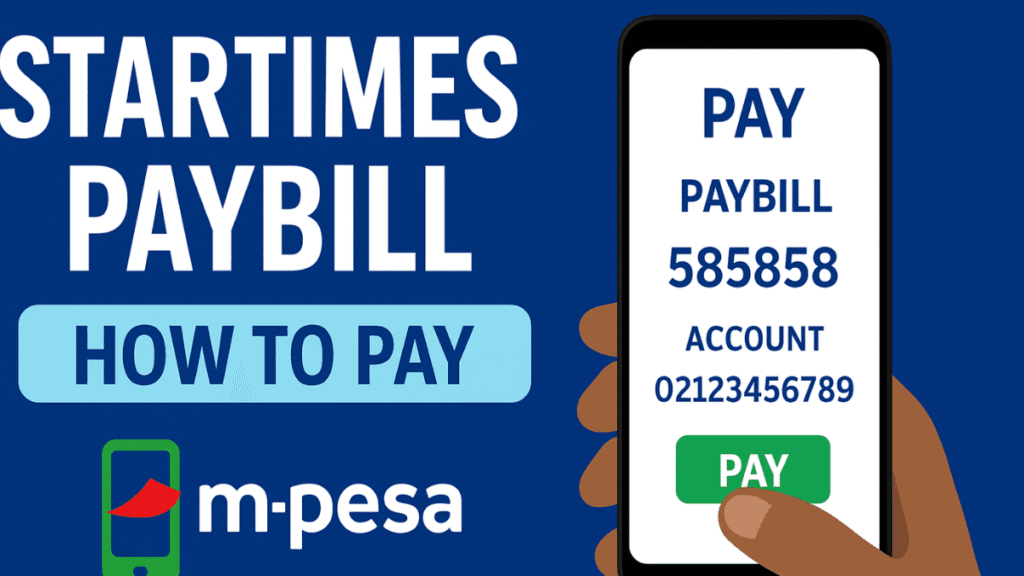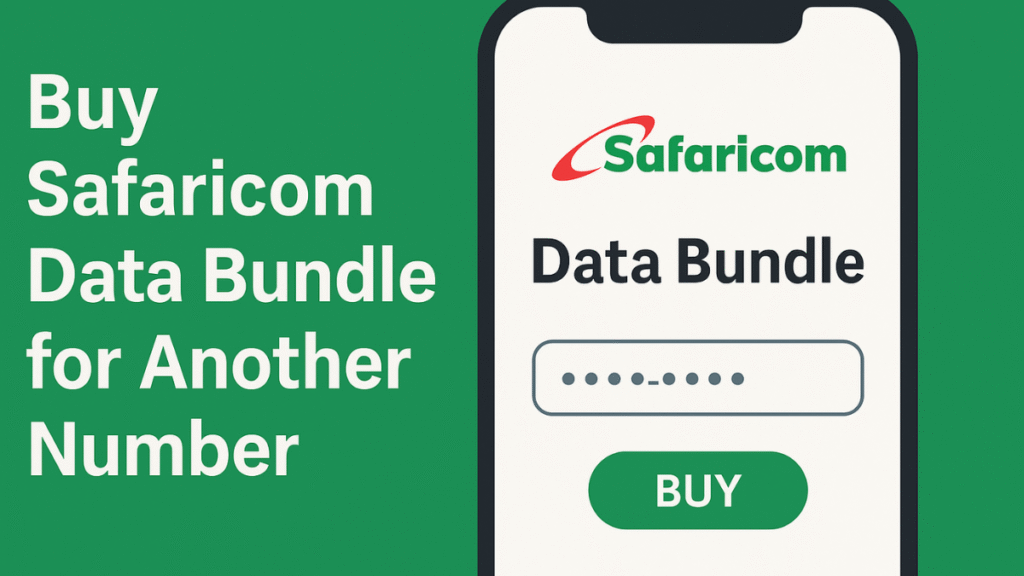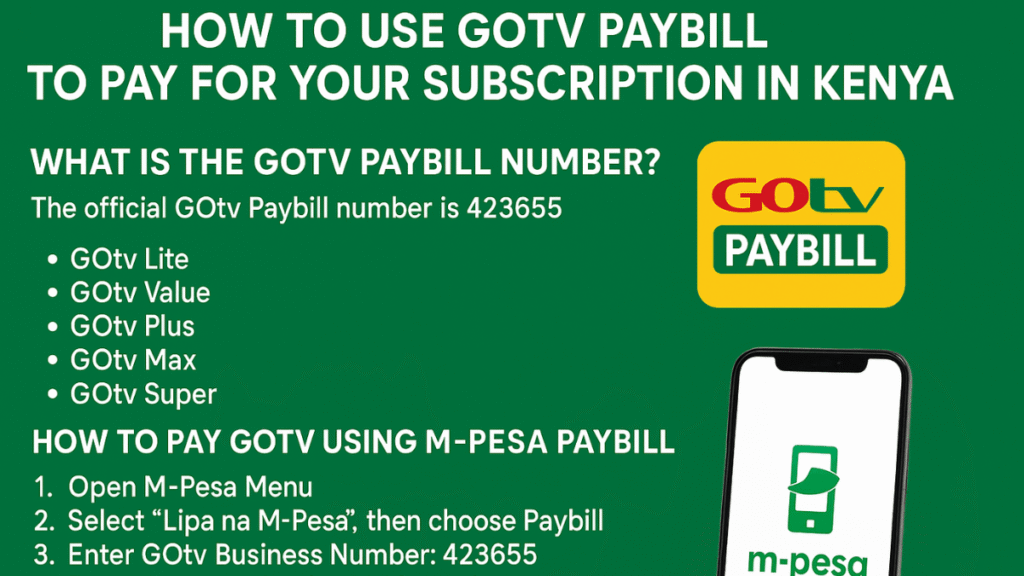Managing your electricity payments in Kenya has never been easier. Whether you need to buy KPLC prepaid tokens or settle a postpaid bill, Safaricom’s M-Pesa service makes it simple, fast, and secure. In this guide, you will learn exactly how to pay your Kenya Power bills, including using KPLC Postpaid Pay Paybill.
Understanding KPLC Payments
Kenya Power and Lighting Company (KPLC) offers two main types of electricity accounts:
- Prepaid Meter: Requires purchasing tokens to load electricity units.
- Postpaid Meter: Bills are generated monthly, and you pay after using electricity.
Safaricom’s M-Pesa allows both prepaid and postpaid users to make payments conveniently without visiting a physical KPLC office.
Paying Your KPLC Postpaid Bill via Safaricom M-Pesa
Paying your postpaid bill using Safaricom is straightforward. Here’s how:
Step 1: Log in to M-Pesa
- Open your Safaricom M-Pesa menu on your phone.
- Select Lipa na M-Pesa.
Step 2: Choose “Pay Bill”
- Tap Pay Bill.
- Enter Business Number: 888888 (Safaricom’s KPLC Paybill number).
- Enter Account Number: Your KPLC meter number or account number.
- Enter the Amount you want to pay.
- Confirm your details.
Step 3: Complete Payment
- Enter your M-Pesa PIN.
- You will receive a confirmation SMS from Safaricom and KPLC once the payment is successful.
Tip: Always save your confirmation message in case of disputes or verification needs.
Buying KPLC Prepaid Tokens via Safaricom
For prepaid meters, follow these steps to purchase electricity tokens:
- Go to Lipa na M-Pesa on your phone.
- Select Buy Goods and Services.
- Enter KPLC Paybill Number: 888880.
- Enter your Meter Number.
- Input the Amount you wish to load.
- Confirm with your M-Pesa PIN.
- You will receive a token via SMS. Enter this token on your prepaid meter to load electricity units.
Advantages of Using Safaricom for KPLC Payments
Using Safaricom M-Pesa to pay your KPLC bills comes with several benefits:
- Convenience: Pay from anywhere, anytime.
- Speed: Transactions are instant.
- Security: M-Pesa is secured with PIN protection and confirmation SMS.
- Record Keeping: Each transaction is documented for reference.
- Avoid Queues: No need to visit physical offices.
Common Issues and Solutions
Even though Safaricom M-Pesa is reliable, you may face some challenges:
- Payment not reflected: Wait 10–15 minutes and check your meter again. Contact KPLC if the issue persists.
- Incorrect meter number: Always double-check your meter or account number before paying.
- Network errors: Retry after a few minutes or ensure sufficient M-Pesa balance.
Frequently Asked Questions (FAQs)
Q1: Can I pay multiple KPLC accounts with a single M-Pesa transaction?
A: No, each account requires a separate payment to ensure correct allocation.
Q2: Is there a fee for paying KPLC bills with M-Pesa?
A: Safaricom may charge a small fee depending on the payment amount.
Q3: How quickly does my prepaid token reflect?
A: Almost instantly, but occasionally it may take a few minutes.
Conclusion
Paying your KPLC PostPaid Pay Paybill and purchasing prepaid tokens using Safaricom M-Pesa is simple, safe, and fast. Whether you are a prepaid or postpaid user, following the steps above ensures that your electricity is never interrupted. Embrace the convenience of mobile payments and manage your electricity bills efficiently from your phone.
Vincent Nyagaka is the founder of Chweya, where he breaks down complex financial topics into simple insights. A trader since 2015, he uses his market experience to help readers better understand investing, trading, and personal finance.