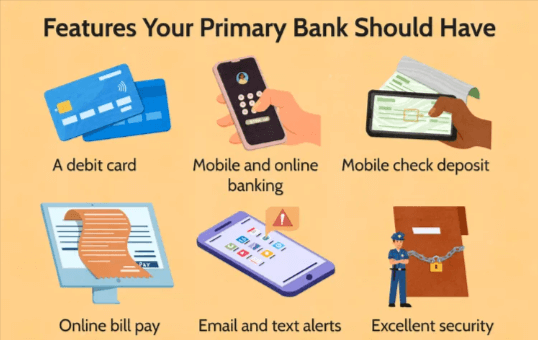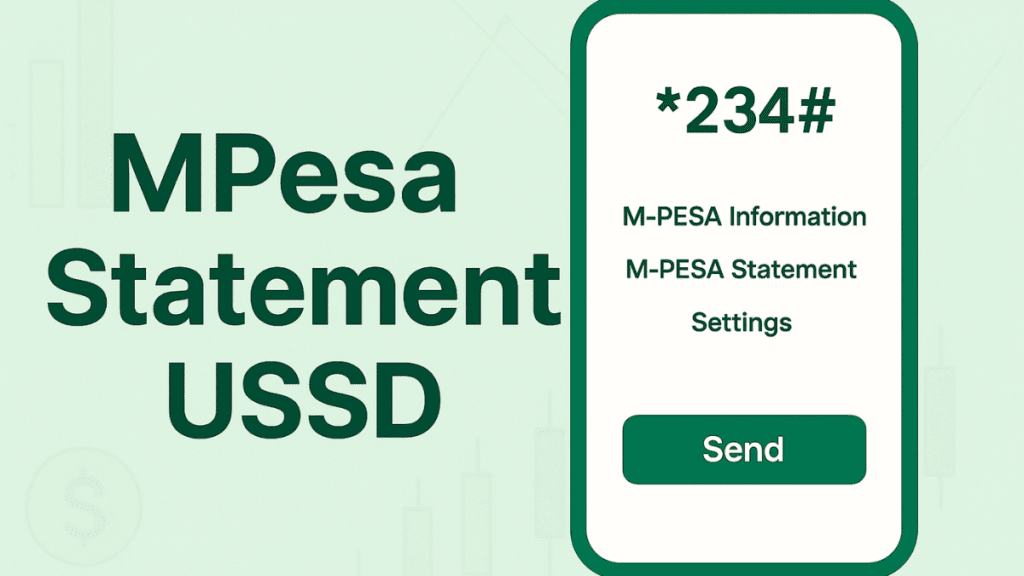Paying your subscription using the DStv Paybill number is the fastest and most convenient way for Kenyan customers to renew their DStv packages. Whether you prefer using your phone, MyDStv app, or STK push, this guide explains everything you need to know step by step. By the end, you’ll be able to make your payment smoothly without delays or errors.
What Is the DStv Paybill Number?
The official DStv Paybill number is 444900.
You will use your DStv Smartcard Number (found on your decoder or the back of your smartcard) as the Account Number when making payments.
DStv uses this Paybill to allow subscribers to pay through M-Pesa, which is the most popular payment method in Kenya.
How to Pay DStv Using M-Pesa Paybill (Step-by-Step)
Here is the simplest and most reliable method:
1. Traditional M-Pesa Menu Method
- Go to M-Pesa on your Safaricom phone.
- Select Lipa na M-Pesa.
- Choose Paybill.
- Enter Business Number: 444900.
- Enter Account Number: Your DStv Smartcard Number (no spaces).
- Enter the amount based on your package.
- Enter your M-Pesa PIN and confirm.
You will receive a confirmation SMS from both M-Pesa and DStv.
How to Pay DStv via M-Pesa STK Push
Some decoders or the MyDStv app may trigger an automatic STK push, making payment even easier.
Steps:
- Open your decoder menu or MyDStv app.
- Choose Pay or Renew Subscription.
- Enter the amount.
- Safaricom will send a pop-up request asking you to confirm the payment.
- Enter your M-Pesa PIN and finish.
How to Pay DStv Using MyDStv App
If you prefer the app:
- Install MyDStv App from Google Play or App Store.
- Log in with your phone number and smartcard/account details.
- Go to Payments.
- Select your preferred subscription.
- Choose M-Pesa as the payment method.
- Confirm and complete the STK push.
DStv Kenya Packages and Prices (2025)
Below is a quick overview of popular packages. Prices may change from time to time, so always confirm via MyDStv app.
- DStv Premium – Highest channel selection, sports, entertainment.
- DStv Compact Plus – Strong mix of sports, movies, entertainment.
- DStv Compact – Affordable with good entertainment options.
- DStv Family – Budget-friendly for families.
- DStv Access – Most affordable with essential entertainment.
(Note: For the blog, you may update with exact pricing when needed.)
Where to Find Your Smartcard Number
The Smartcard Number (sometimes called IUC/Decoder Number) is essential when using the DStv Paybill.
You can find it:
- On a sticker under your decoder
- Inside the DStv menu under “Information”
- Written on the smartcard inserted in your decoder
Always double-check the number to avoid payment delays.
How Long Does It Take for DStv to Reconnect After Payment?
Reconnection through the DStv Paybill is usually instant.
However, if channels do not refresh, try this:
How to Refresh DStv After Payment
- Dial *423# and choose DStv → Clear Errors.
- Or visit the DStv self-service portal.
- Or use MyDStv app to clear E16 or E19 errors.
Most subscriptions reconnect within seconds.
Reasons Your DStv Payment May Delay
Sometimes a payment may take longer than expected. Common reasons include:
- Incorrect Smartcard Number
- Outage or delays in Safaricom or DStv servers
- Payment made to the wrong Paybill
- Decoder not switched on while updating
If the delay persists for more than 10 minutes, use the Clear Error option.
Alternative Ways to Pay for DStv in Kenya
Besides the 444900 Paybill, you can also pay using:
1. Airtel Money
- Open Airtel Money
- Choose Paybill
- Enter merchant details as requested
2. Credit or Debit Card
You can pay using Visa or MasterCard inside the MyDStv app or the website.
3. USSD Shortcode
Dial *423#, select DStv services, and follow prompts to pay.
Benefits of Paying DStv via M-Pesa Paybill
Paying via Paybill is popular because it is:
- Fast and instant
- Available 24/7
- Secure
- Easy to track and confirm
- Suitable for all Safaricom lines
- No need to visit an agent
This makes it the best option for busy households and businesses.
Common Mistakes to Avoid When Paying DStv
- Using the wrong Paybill number
- Entering a wrong smartcard number
- Paying for the wrong package amount
- Not checking if your decoder is switched on
- Deleting confirmation SMS before resolving issues
Taking a few seconds to verify details can save you a lot of stress.
Frequently Asked Questions (FAQs)
1. What is the DStv Paybill number?
The official Paybill for DStv Kenya is 444900.
2. What do I use as the account number?
Use your DStv Smartcard Number.
3. Why is my DStv not reconnecting after payment?
You may need to clear errors through *423# or MyDStv app.
4. Can I pay for someone else’s DStv using M-Pesa?
Yes — just enter their smartcard number.
5. How do I check my DStv balance?
Use MyDStv app or dial *423#.
Final Thoughts
The DStv Paybill method gives Kenyan subscribers a simple, fast, and secure way to renew their DStv subscription anytime. Whether you use the direct M-Pesa Paybill, MyDStv app, or STK push, the process is designed to be convenient for every user. Keep your smartcard number close, verify your package amount, and enjoy smooth access to your favorite channels without interruptions.
Vincent Nyagaka is the founder of Chweya, where he breaks down complex financial topics into simple insights. A trader since 2015, he uses his market experience to help readers better understand investing, trading, and personal finance.