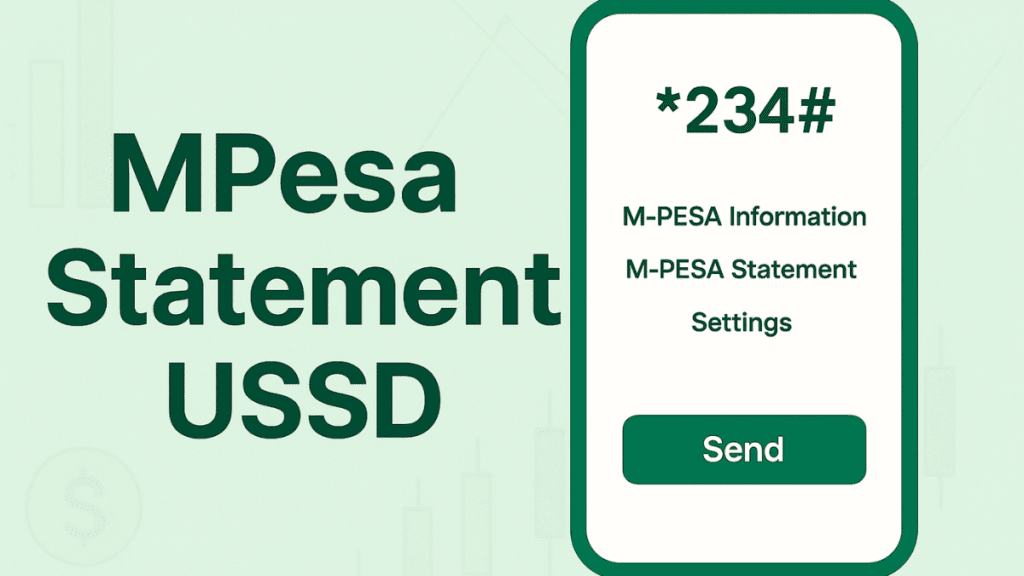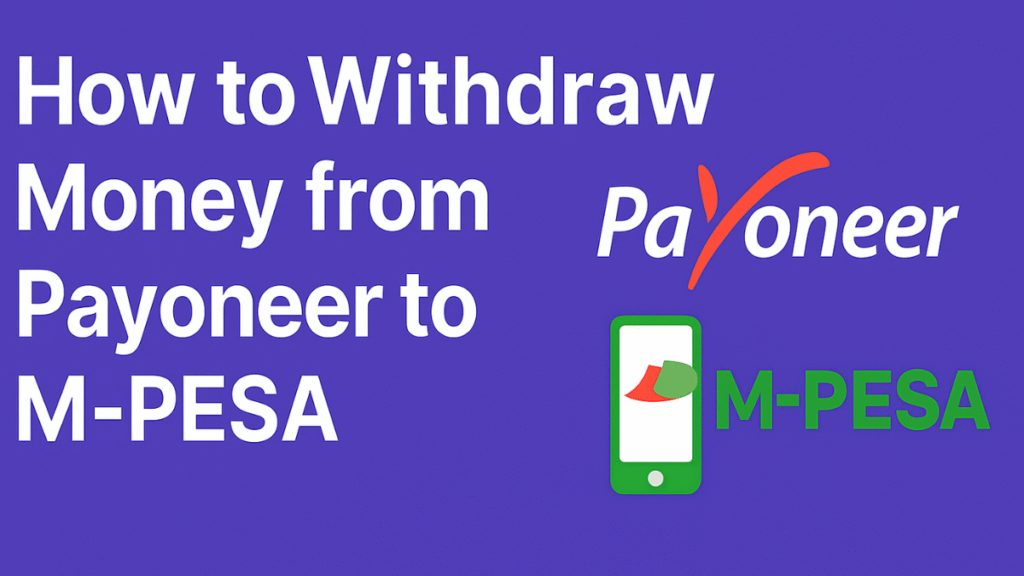The DTB Paybill service makes it easy for Diamond Trust Bank customers in Kenya to deposit money directly into their bank accounts through M-Pesa. Whether you want to top up your personal account, pay a loan, or send money to someone else’s DTB account, all you need is the official DTB Paybill number and the correct account details.
This guide explains how to use DTB Paybill, the charges, limits, steps, and everything you need to know.
What Is the DTB Paybill Number?
The official DTB Paybill number is 516600.
This Paybill lets you deposit money into any Diamond Trust Bank account instantly via M-Pesa. It works 24/7 across Kenya.
You can use it to:
- Deposit money into your own DTB account
- Send money to another person’s DTB account
- Pay loans issued by DTB
- Top up a business or corporate DTB account
Why Use DTB Paybill?
Using DTB Paybill on M-Pesa is:
✔ Fast
Money reflects in seconds.
✔ Convenient
No need to visit a branch or ATM.
✔ Available Everywhere
Works from any M-Pesa line in Kenya.
✔ Safe
Money goes directly into your bank account.
How to Deposit Money to a DTB Account via M-Pesa Paybill
Follow these steps:
- Go to Safaricom M-Pesa Menu
- Select Lipa Na M-Pesa
- Choose Paybill
- Enter Business Number: 516600
- Enter Account Number – Your DTB Bank Account Number
- Enter the amount you want to deposit
- Enter your M-Pesa PIN
- Confirm and press OK
You will receive two SMS messages:
- One from M-Pesa
- One from Diamond Trust Bank
This confirms the deposit was successful.
DTB Paybill Transaction Example
Field | What to Enter |
Business Number | 516600 |
Account Number | 0450123456789 |
Amount | Ksh 1,000 |
PIN | Your M-Pesa PIN |
DTB Paybill Charges
M-Pesa applies normal Paybill transaction fees. DTB does not charge extra deposit fees.
Below are approximate M-Pesa charges (subject to Safaricom changes):
Amount (Ksh) | Estimated Fee |
1 – 100 | FREE |
101 – 500 | 7 Ksh |
501 – 1,000 | 13 Ksh |
1,001 – 1,500 | 23 Ksh |
1,501 – 2,500 | 33 Ksh |
Above 25,000 | 108 Ksh |
DTB Paybill Limits
- Minimum deposit – Ksh 1
- Maximum per transaction – Ksh 150,000
- Daily limit – Ksh 500,000
You can make multiple deposits if you exceed the limit.
How to Pay a DTB Loan Using Paybill
If you have a loan with DTB, the process is the same:
- Open M-Pesa Menu
- Select Lipa Na M-Pesa → Paybill
- Enter Business Number: 516600
- In Account Number, enter your DTB loan account number
- Enter amount
- Confirm and finish
How to Confirm DTB Paybill Deposit
You can confirm your balance:
- Using the DTB Mobile App
- At the nearest DTB branch or ATM
- By calling DTB Customer Care at +254 719 031 888
Can You Use the DTB Paybill to Deposit to Someone Else?
Yes. As long as you have the correct DTB account number, you can deposit into another person’s or business’ss account.
DTB Customer Care Contacts
Channel | Contact |
Phone | +254 719 031 888 |
WhatsApp | Available on DTB Website |
Email | contactcentre@dtbafrica.com |
Website | |
Twitter/X | @DTBKenya |
Frequently Asked Questions (FAQ)
What is the official DTB Paybill number?
The official DTB Paybill number is 516600.
How long does it take for the money to reflect?
Usually less than 1 minute.
Can I reverse a DTB Paybill transaction?
Yes. Immediately dial 234 or call Safaricom before 24 hours pass.
Can I use DTB Paybill at night?
Yes. It works 24/7.
Final Thoughts
The DTB Paybill number (516600) gives Diamond Trust Bank customers a secure and fast way to deposit money into their accounts using M-Pesa. It eliminates the need to queue in banking halls and ensures funds reflect instantly.
Whether you are paying a loan, topping up your savings, or sending money to someone else’s DTB account, the Paybill service makes banking easier and more convenient for everyone.
I hope this article helped you complete your payments using the DTB Paybill number. You may also want to see how to make mobile payments with the NCBA Bank Paybill or check out our easy step-by-step guide to the Equity Bank Paybill guide.
Vincent Nyagaka is the founder of Chweya, where he breaks down complex financial topics into simple insights. A trader since 2015, he uses his market experience to help readers better understand investing, trading, and personal finance.