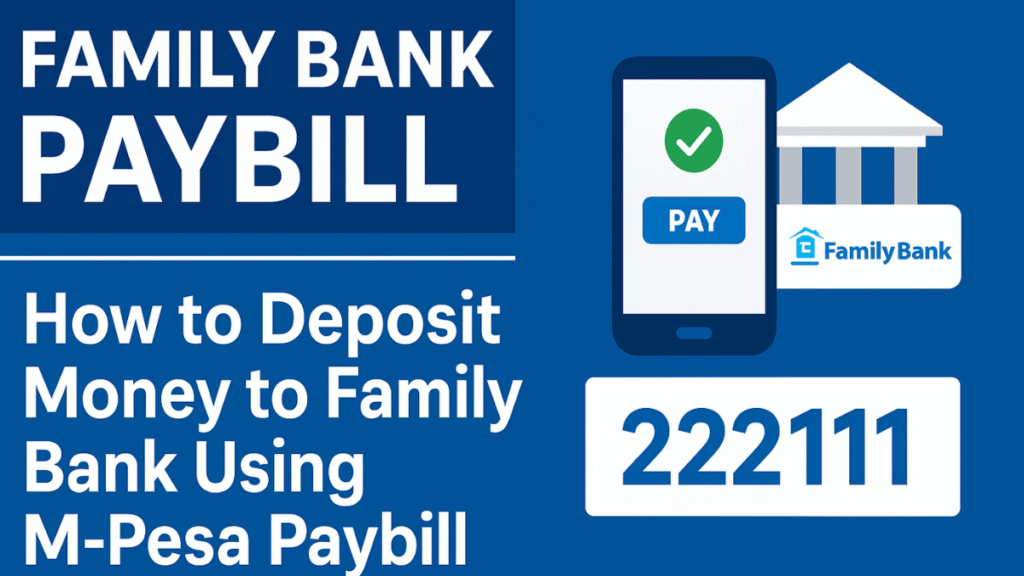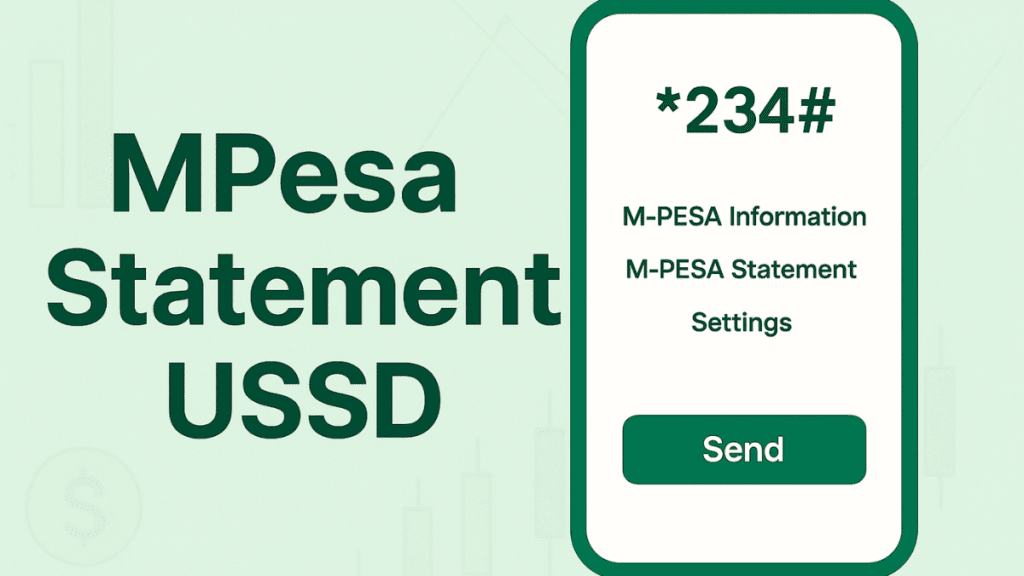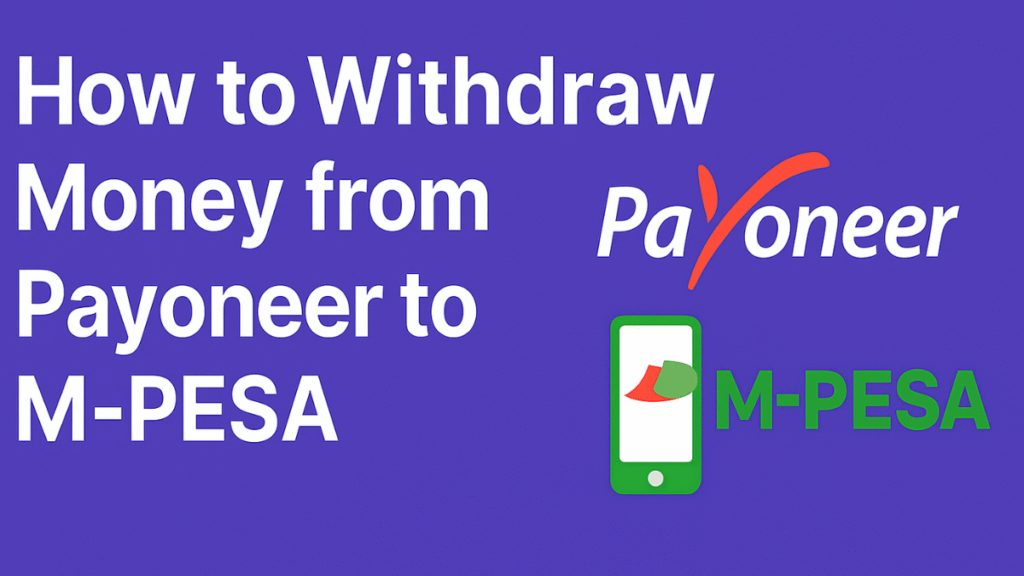If you want a fast and reliable way to send money from M-Pesa directly to your Family Bank account, the Family Bank Paybill option is the easiest method. The Family Bank Paybill Number makes it possible to deposit funds anytime without visiting a branch. Whether you’re paying school fees, adding money to your account, or sending funds to someone else’s Family Bank account, this guide walks you through everything clearly.
What Is the Family Bank Paybill?
The Family Bank Paybill is a special business number assigned to Family Bank by Safaricom. It allows customers to deposit money directly from M-Pesa into their bank accounts.
Official Family Bank Paybill Number
The Family Bank Paybill Number is 222111.
This number works for all Family Bank branches across Kenya, and you can use it with both personal and business accounts.
Why Use the Family Bank Paybill Number?
Using the Paybill service offers several benefits:
- It is fast and available 24/7.
- You can deposit money into any Family Bank account.
- You avoid long queues at banking halls.
- It is safer than carrying cash.
- Instant transaction confirmation via SMS.
How to Deposit Money to Family Bank Using M-Pesa Paybill
Sending money to your Family Bank account is very easy. Just follow these steps:
Step-by-Step Process
- Go to your M-Pesa Menu.
- Select Lipa na M-Pesa.
- Tap Paybill.
- Choose Enter Business Number.
- Enter the Family Bank Paybill Number: 222111.
- In the Account Number field, type your Family Bank account number.
- Enter the amount you want to deposit.
- Enter your M-Pesa PIN.
- Confirm and submit.
You will receive an SMS from both M-Pesa and Family Bank confirming the transaction.
Family Bank Paybill Charges
Family Bank does not charge you to receive money via Paybill.
However, M-Pesa transaction fees apply based on the amount you are depositing. These are standard M-Pesa charges.
How Long Do Paybill Deposits Take to Reflect?
Deposits made using the Family Bank Paybill Number reflect instantly, usually within seconds. In rare cases, it may take a few minutes, especially during peak hours.
What is the Account Number When Using Family Bank Paybill?
Your Family Bank account number is the account you want the money deposited into.
If you’re depositing into someone else’s account, use their correct bank account number.
Can You Use the Family Bank Paybill to Pay Loans?
Yes, you can.
Simply enter your loan account number or the loan reference number in the Account Number field.
Family Bank Paybill for School Fees, Business & Other Payments
The same Paybill Number (222111) works for:
- School fees payments
- Business payments
- Loan repayments
- Savings deposits
- Money transfers to other Family Bank accounts
Just make sure you enter the correct account number or reference number provided.
Common Paybill Errors and How to Fix Them
Here are some issues you may encounter and how to solve them:
1. Wrong Account Number
Double-check your Family Bank account number before sending.
If you sent money to the wrong account, contact Family Bank customer care immediately.
2. Delayed SMS Confirmation
This may happen if Safaricom or the banking network is experiencing delays.
Wait a few minutes—transactions normally reflect shortly.
3. Paybill Not Accepting the Account Number
This may occur if the account is new or dormant.
Visit any Family Bank branch or call customer care for help.
Family Bank Customer Care Contacts
If you ever need assistance regarding Paybill transactions:
- Phone: +254 703 095 445
- Email: customerservice@familybank.co.ke
- Website: www.familybank.co.ke
- Social Media: @FamilyBankKenya on major platforms
Customer service is generally quick and helpful for Paybill-related inquiries.
Is the Family Bank Paybill Safe?
Yes.
The Family Bank Paybill service uses Safaricom’s secure mobile money technology. As long as you keep your M-Pesa PIN private, the service is safe to use.
Final Thoughts
Using the Family Bank Paybill service is one of the most convenient ways to deposit money into your account. With the official Family Bank Paybill Number 222111, you can transfer funds from anywhere, at any time, instantly and securely. Whether you’re topping up your savings, paying fees, or sending money to someone else’s account, the Paybill service makes everything simple.
If you follow the steps in this guide, you should have a smooth and stress-free experience every time.
I hope this guide made it easier for you to use the Family Bank Paybill number for fast and secure mobile payments. You may also want to check out our Co-operative Bank Paybill guide or learn how to make payments using the Standard Chartered Paybill.
Vincent Nyagaka is the founder of Chweya, where he breaks down complex financial topics into simple insights. A trader since 2015, he uses his market experience to help readers better understand investing, trading, and personal finance.