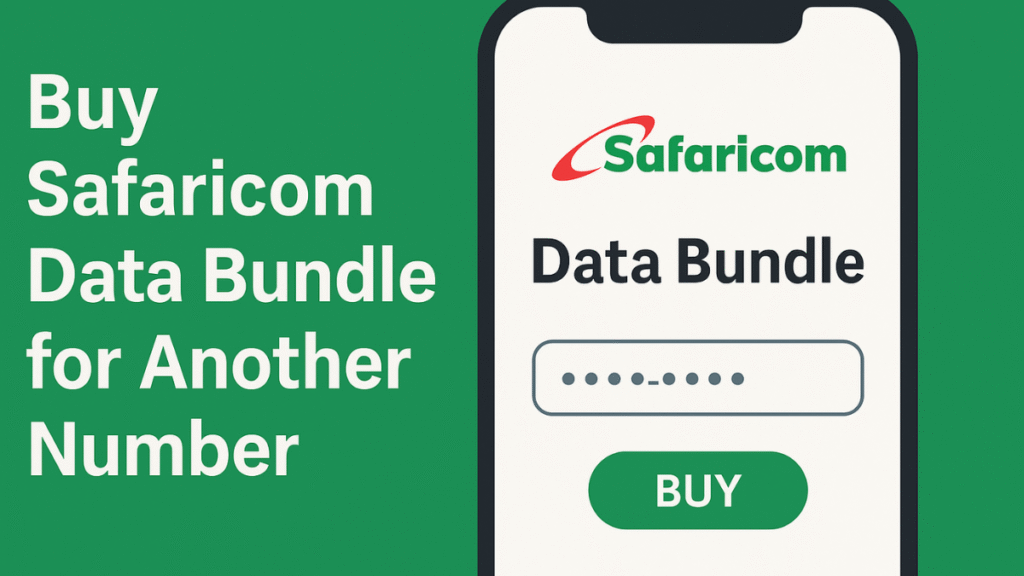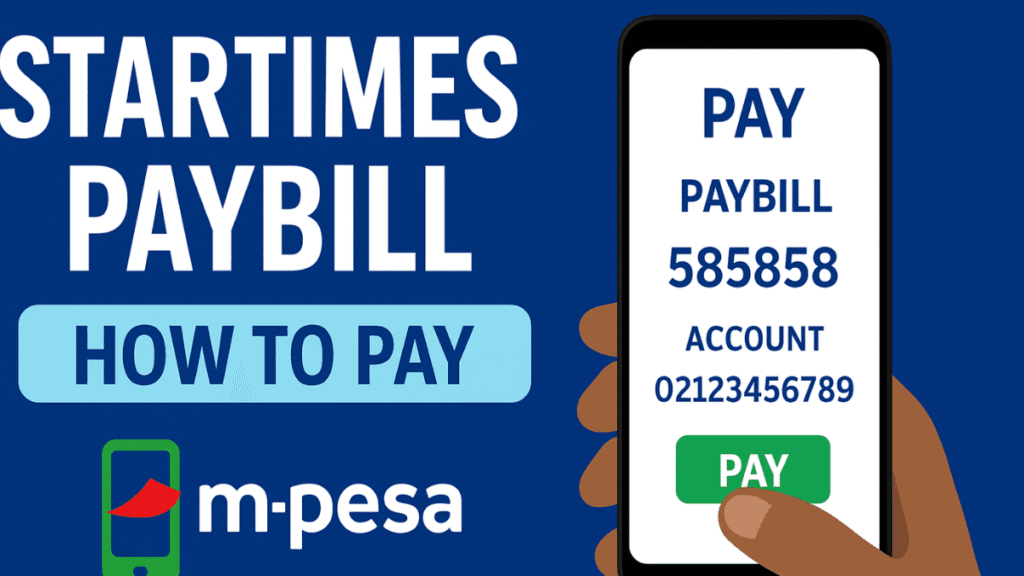If you’re looking to buy a Safaricom data bundle for another number, you’ve come to the right place. Safaricom allows you to send data to friends, family, or colleagues quickly and easily. Whether someone runs out of internet or you want to share your data, this guide will show you the most convenient methods to do it.
Why You Might Want to Buy Data for Another Number
There are several reasons why sending data to someone else can be helpful:
- Helping family members who run out of data.
- Assisting friends during emergencies or urgent online work.
- Sharing data with children for educational purposes.
- Business purposes, such as providing internet for employees temporarily.
Safaricom makes this process simple, safe, and fast.
Methods to Buy Safaricom Data Bundle for Another Number
There are multiple ways you can send a data bundle to someone else. Here’s a breakdown of the most common and convenient methods:
1. Using Safaricom’s Buy for Another Number USSD Code
Safaricom has a special USSD code that lets you transfer data bundles directly to another number.
Steps:
- Dial *544# on your Safaricom line.
- Select Buy for Another Number.
- Enter the recipient’s phone number.
- Choose the data bundle you want to send.
- Confirm your purchase.
The recipient will receive a confirmation message once the bundle is successfully sent.
2. Using the MySafaricom App
The MySafaricom App is a convenient way to manage your Safaricom account and buy data bundles for others.
Steps:
- Download and install the MySafaricom App from Google Play or App Store.
- Log in with your Safaricom number.
- Tap on Buy Bundles.
- Select For Another Number.
- Enter the recipient’s number.
- Choose the desired data bundle and confirm.
This method is user-friendly and allows you to track your purchases easily.
3. Using Safaricom Online Portal
If you prefer using a web browser, you can send data bundles via Safaricom’s online portal.
Steps:
- Visit Safaricom’s official website.
- Log in to your account.
- Navigate to Data Bundles.
- Select Buy for Another Number.
- Enter the recipient’s number and choose a bundle.
- Confirm the purchase.
This method is perfect if you’re using a computer or tablet.
4. Using Safaricom Lipa na M-Pesa
You can also pay for someone else’s data bundle using Lipa na M-Pesa if the recipient prefers mobile payments.
Steps:
- Dial *544# and select Buy for Another Number.
- Enter the recipient’s number.
- Choose a bundle and select Pay with M-Pesa.
- Enter your M-Pesa PIN to complete the transaction.
The data will be delivered instantly to the recipient.
Things to Remember When Buying Data for Another Number
- Ensure the recipient’s number is active to avoid failed transactions.
- Check the bundle validity to avoid sending expiring data.
- Keep your Safaricom line topped up or with sufficient balance if paying via airtime.
- Confirm the recipient’s phone number before sending the data.
Frequently Asked Questions (FAQs)
Q1: Can I buy data for a non-Safaricom number?
No. Currently, Safaricom allows you to send data only to other Safaricom numbers.
Q2: Will the recipient be charged for receiving the bundle?
No, the recipient receives the data for free. You are the one who pays.
Q3: Can I buy a large bundle for multiple numbers?
Yes. You can repeat the process for each number or check if Safaricom promotions allow multi-recipient bundles.
Conclusion
Buying a Safaricom data bundle for another number is quick, easy, and convenient. Whether through USSD, the MySafaricom App, online, or via M-Pesa, you can ensure your friends and family stay connected anytime. Always double-check the recipient’s number and the bundle size to avoid errors.
Sharing data has never been this simple, and Safaricom ensures that the process is safe and reliable.
Vincent Nyagaka is the founder of Chweya, where he breaks down complex financial topics into simple insights. A trader since 2015, he uses his market experience to help readers better understand investing, trading, and personal finance.