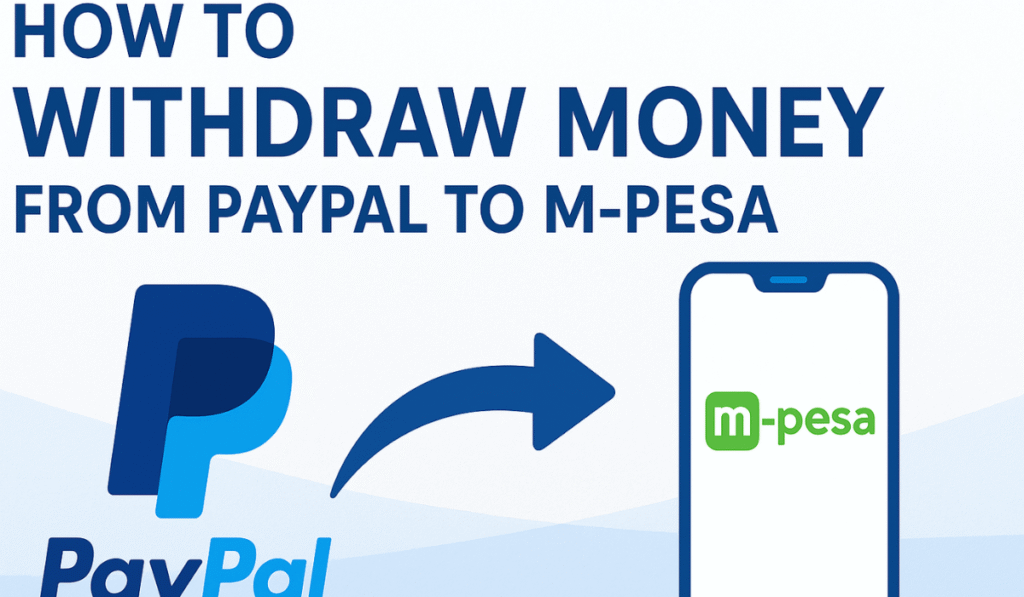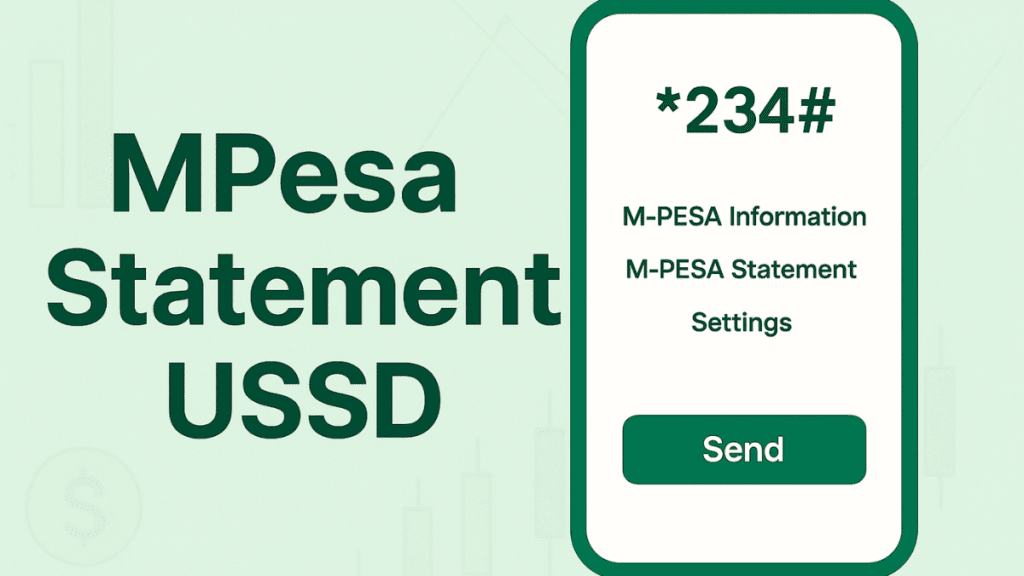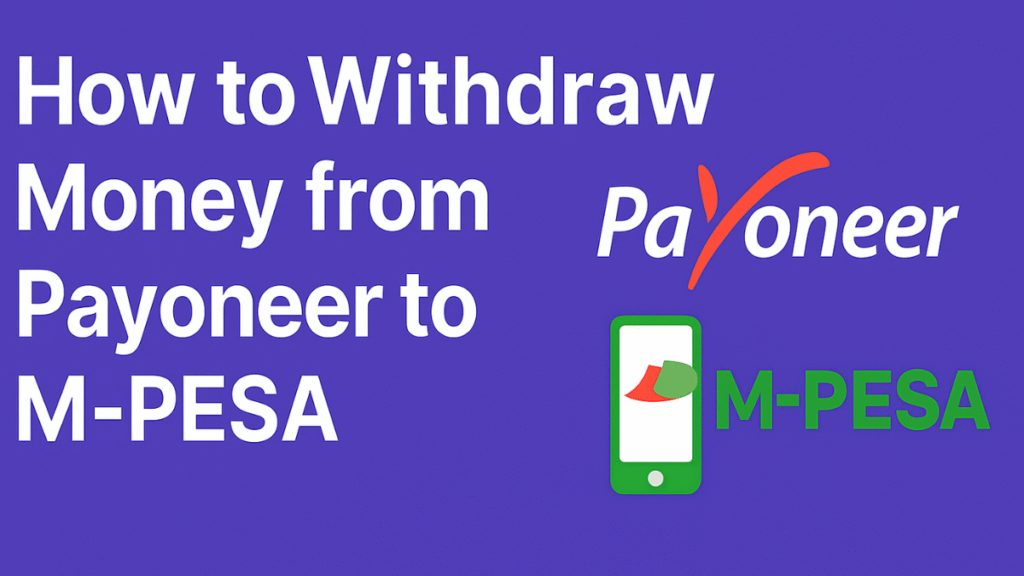If you’re in Kenya and frequently use PayPal for online payments or freelancing, knowing how to withdraw money from PayPal to M-Pesa can save you time and hassle. This simple and secure method allows you to access your PayPal funds directly on your mobile phone without visiting a bank.
In this detailed guide, we’ll explain how to link your PayPal and M-Pesa accounts, transfer funds, check exchange rates, and handle any issues that may arise.
What Is the PayPal to M-Pesa Service?
The PayPal to M-Pesa service is a partnership between PayPal and Safaricom, facilitated by Thunes, a global payments platform. It allows Kenyan users to:
- Withdraw money from their PayPal accounts to their M-Pesa wallets.
- Top up their PayPal balance using M-Pesa.
This service makes it convenient for freelancers, online sellers, and businesses in Kenya to receive international payments and access them instantly in Kenyan shillings.
Requirements Before Withdrawing
Before you can transfer money from PayPal to M-Pesa, ensure you meet these requirements:
- Active PayPal Account:
You must have a verified PayPal account with a balance in USD or another supported currency. - Registered M-Pesa Account:
The M-Pesa account must be active and registered using the same name as your PayPal account. - Linked Accounts:
Your PayPal and M-Pesa accounts must be linked through the official PayPal Mobile Money Service website. - Internet Access:
You’ll need a stable internet connection and a smartphone or computer.
Step-by-Step: How to Link PayPal to M-Pesa
Before withdrawing funds, you need to link both accounts. Follow these steps carefully:
Step 1: Visit the Official Portal
Go to https://www.paypal-mobilemoney.com/m-pesa.
Step 2: Log in to PayPal
Click “Log in with PayPal” and enter your credentials. You’ll be redirected back to the PayPal-M-Pesa platform.
Step 3: Link Your M-Pesa Number
Enter your M-Pesa phone number (starting with 254) and confirm. Ensure the name on your PayPal account matches your M-Pesa registration name.
Step 4: Verification
You’ll receive a confirmation code via SMS. Enter it on the website to complete the linking process.
Once verified, you’ll now be able to withdraw and top up between PayPal and M-Pesa.
How to Withdraw Money from PayPal to M-Pesa
After linking your accounts, here’s how to transfer funds:
Step 1: Go to the PayPal-M-Pesa Website
Visit paypal-mobilemoney.com/m-pesa and log in using your PayPal credentials.
Step 2: Choose “Withdraw from PayPal”
On the dashboard, select “Withdraw from PayPal”.
Step 3: Enter the Amount
Input the amount you want to withdraw in USD. The system will automatically display the current exchange rate and estimated amount in KES.
Step 4: Confirm Transaction
Check all details, then confirm.
Step 5: Wait for Processing
Your money will be converted to Kenyan shillings and sent directly to your M-Pesa wallet.
How Long Does It Take to Withdraw from PayPal to M-Pesa?
Usually, withdrawals are processed within minutes. However, depending on PayPal’s review process and system load, it may take up to 2 hours.
If you experience delays longer than 24 hours, contact PayPal or Safaricom support for assistance.
How Much Does It Cost to Withdraw from PayPal to M-Pesa?
PayPal does not charge a withdrawal fee for transfers to M-Pesa. However, currency conversion rates and M-Pesa withdrawal fees apply.
Here’s a breakdown:
- Exchange rate: Determined by PayPal’s real-time rate, which may include a small markup.
- M-Pesa withdrawal fee: Charged when you withdraw cash from an agent or ATM.
💡 Tip: Always check the conversion rate displayed before confirming a withdrawal to ensure you’re satisfied with the value.
How to Check Exchange Rates Before Withdrawing
To view the current rate:
- Visit the PayPal-M-Pesa site.
- Click “Withdraw from PayPal.”
- The live exchange rate appears before you complete the transaction.
You can also compare rates on currency sites like XE.com, but note that PayPal’s rates may differ slightly.
Common Issues and How to Fix Them
1. Name Mismatch Error
If your PayPal and M-Pesa names don’t match exactly, linking may fail. Contact PayPal or Safaricom to correct your details.
2. Account Not Verified
You must verify your PayPal account using a linked debit/credit card or bank account before withdrawing.
3. Transaction Delays
Sometimes transfers may take longer due to system reviews. If funds don’t arrive within 24 hours, contact PayPal support.
Can You Send Money from M-Pesa to PayPal?
Yes! You can also top up your PayPal account using M-Pesa.
Here’s how:
- Log in to the PayPal-M-Pesa site.
- Select “Top Up to PayPal.”
- Enter the USD amount you want to add.
- The site will show how much to send in KES.
- Use your M-Pesa menu > Lipa na M-Pesa > Pay Bill.
- Enter PayBill Number 800088 and your phone number as the account number.
- Complete the transaction.
Funds reflect in your PayPal account within minutes.
Advantages of Using PayPal to M-Pesa
- ✅ Fast and easy access to PayPal funds.
- ✅ No need for a bank account.
- ✅ Secure and reliable transactions.
- ✅ Available 24/7 across Kenya.
Final Thoughts
Learning how to withdraw money from PayPal to M-Pesa is essential for freelancers, online sellers, and remote workers in Kenya. The process is fast, secure, and affordable — giving you direct access to your international earnings in Kenyan shillings.
Whether you’re receiving payments from clients abroad or making online purchases, the PayPal-M-Pesa link simplifies financial transactions for millions of Kenyans.
Always double-check your details, monitor exchange rates, and use the official PayPal-M-Pesa portal for all transactions.
Vincent Nyagaka is the founder of Chweya, where he breaks down complex financial topics into simple insights. A trader since 2015, he uses his market experience to help readers better understand investing, trading, and personal finance.