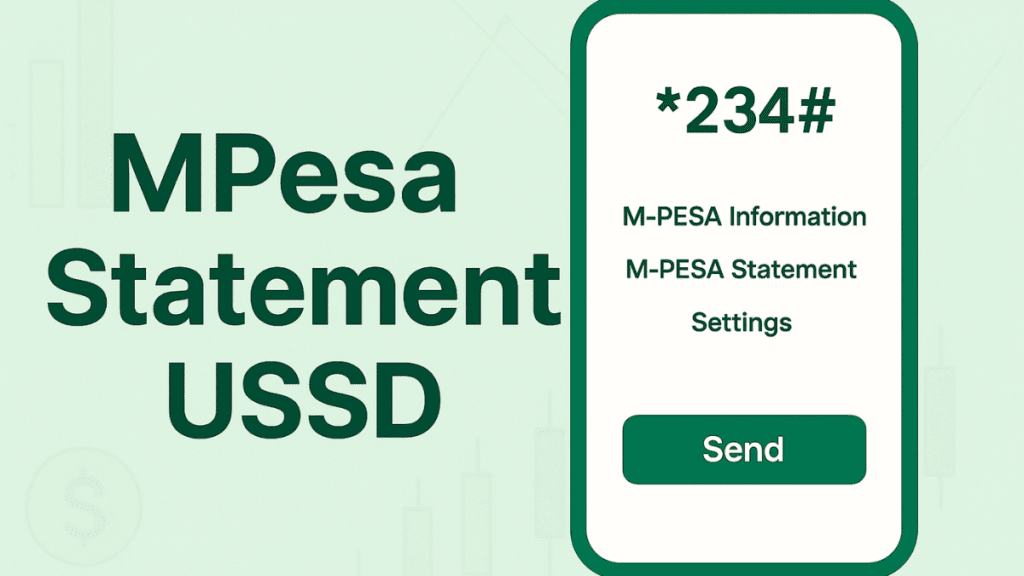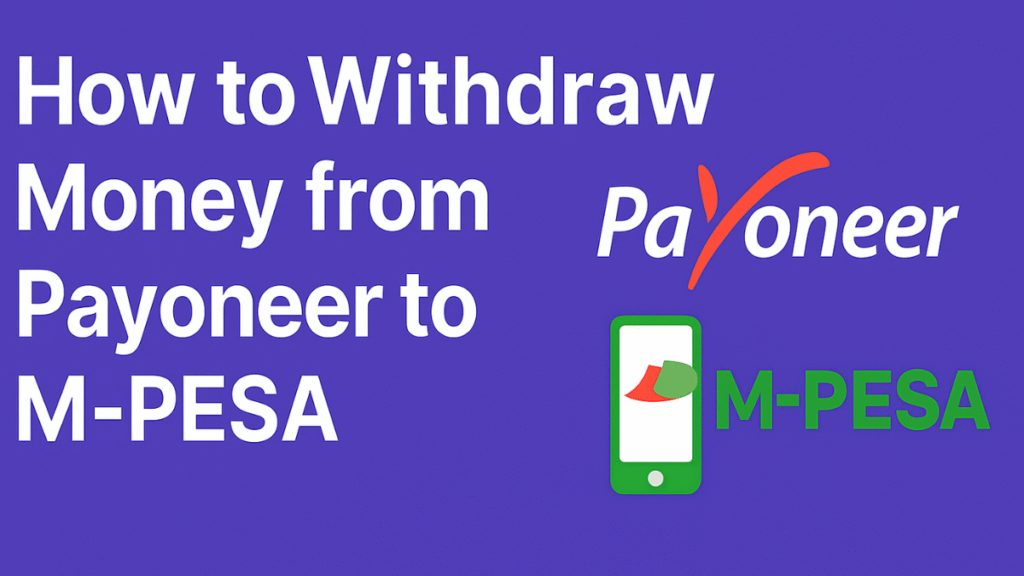Sending money to your Sidian Bank account has never been easier, and the Sidian Bank Paybill number makes the process fast, secure, and convenient. Whether you want to deposit cash into your account, repay a loan, or fund a business transaction, this guide gives you everything you need to know.
In this article, you will find the correct paybill number, step-by-step deposit instructions, charges, limits, alternative deposit methods, and troubleshooting tips.
What Is the Sidian Bank Paybill Number?
Sidian Bank uses a dedicated MPesa Paybill number to allow customers to deposit money directly into their bank accounts. This method is preferred because it is instant, safe, and can be used anywhere in Kenya.
The Official Sidian Bank Paybill Number: 111999
You will use this paybill number for:
- Depositing money into your personal account
- Funding a business account
- Repaying loans or overdrafts
- Making payments to Sidian Bank services
How to Deposit Money to Sidian Bank Using MPesa Paybill
Depositing money is simple and works on any mobile phone. Follow the steps below:
Step-by-Step MPesa to Sidian Bank Deposit
- Go to the MPesa Menu on your phone
- Select Lipa na MPesa
- Choose Paybill
- Enter Business Number: 111999
- Enter Account Number – this is your Sidian Bank account number
- Enter the Amount you want to deposit
- Input your MPesa PIN
- Confirm and press OK
You will receive two SMS messages:
- One from MPesa confirming payment
- One from Sidian Bank confirming deposit into your account
Sidian Bank Paybill Charges
MPesa applies normal transaction fees when depositing money using the Sidian Paybill number. Sidian Bank itself does not charge extra for deposits.
Fees depend on your deposit amount based on Safaricom’s standard Lipa na MPesa Paybill charges.
Sidian Bank Paybill Deposit Limits
The limits follow MPesa’s normal guidelines:
- Maximum per transaction: KES 150,000
- Daily transaction limit: KES 500,000
- Minimum deposit: KES 10
If your transaction fails due to limits, consider splitting the amount into two or more transactions.
Why Use MPesa Paybill for Sidian Bank Deposits?
Depositing through MPesa is one of the fastest ways to fund your bank account. It offers several advantages:
Benefits of Sidian Bank Paybill
- Convenient and available 24/7
- Works on any mobile phone
- Safe and secure with instant confirmation
- No need to visit a physical branch
- Ideal for urgent money transfers
Common Errors When Using Sidian Bank Paybill and How to Fix Them
Even though the process is straightforward, you may experience some issues. Here are the most common problems and solutions:
1. Wrong Account Number
If you mistakenly enter the wrong account number, the money may fail to reflect. Always double-check before confirming.
Fix: Cancel the transaction and re-enter the correct number.
2. Transaction Delays
Network issues can delay confirmation messages.
Fix:
- Wait for a few minutes
- Check your MPesa balance
- Contact Sidian Bank customer care if funds don’t reflect in 10 minutes
3. Insufficient MPesa Balance
MPesa requires enough funds including transaction fees.
Fix: Top up your MPesa wallet and retry.
4. Exceeded Limit
Attempting to deposit more than allowed will trigger a failure message.
Fix: Break the amount into smaller transactions.
Alternative Ways to Deposit Money into Sidian Bank
If MPesa Paybill is not convenient, Sidian Bank also supports:
1. Cash Deposits at Branches
Visit any Sidian Bank branch and deposit over the counter.
2. Agent Banking
Use a Sidian Bank agent near you for banking services.
3. Bank Transfers
Transfer funds from another bank via:
- RTGS
- EFT
- PesaLink
4. Online Banking or Mobile App
Transfer money from one Sidian account to another instantly.
How to Confirm Your Sidian Bank Account Balance
After depositing via MPesa, you can check your account balance through:
- The Sidian Bank Mobile App
- USSD Code (if available based on your subscription)
- Visiting a branch
- Calling customer support
This helps ensure your money has reflected properly.
Is Sidian Bank Paybill Safe?
Yes. MPesa Paybill is one of the safest methods of transferring money. Each transaction is encrypted and requires your MPesa PIN, ensuring maximum security.
To stay safe:
- Never share your MPesa PIN
- Use the official paybill number: 111999
- Always confirm transaction details before pressing OK
Final Thoughts
The Sidian Bank Paybill service makes it extremely easy to deposit money into your bank account from anywhere in Kenya. With the paybill number 111999, you can send money instantly, safely, and without visiting a branch. Whether you are paying a loan, funding your account, or making business payments, MPesa Paybill remains the fastest and most reliable method.
If you follow the steps carefully, your deposit will always be success
I hope this tutorial helped you complete your payments through the Sidian Bank Paybill number. You may also want to visit our Stanbic Bank Paybill guide or explore how to pay using the Family Bank Paybill.
Vincent Nyagaka is the founder of Chweya, where he breaks down complex financial topics into simple insights. A trader since 2015, he uses his market experience to help readers better understand investing, trading, and personal finance.