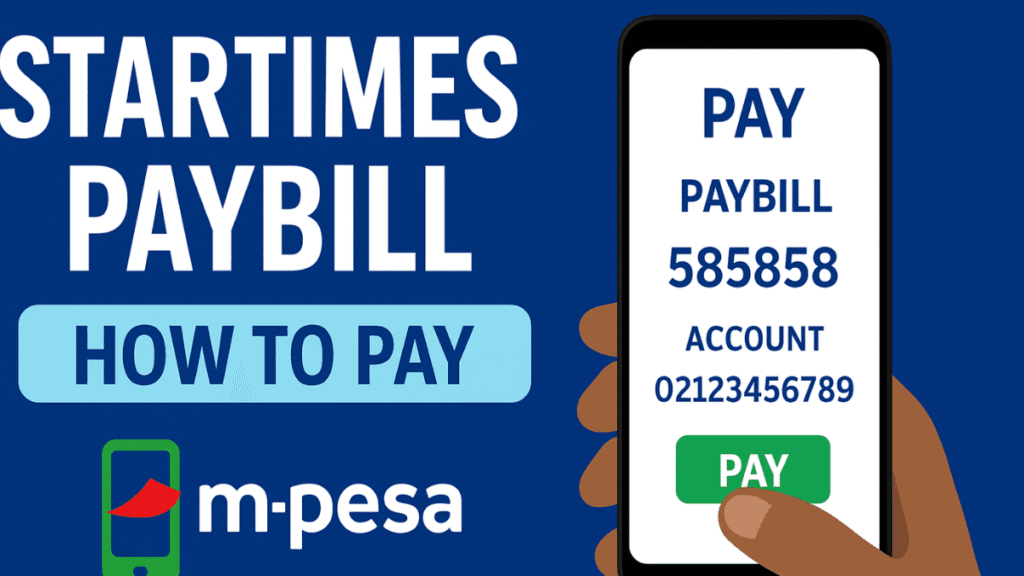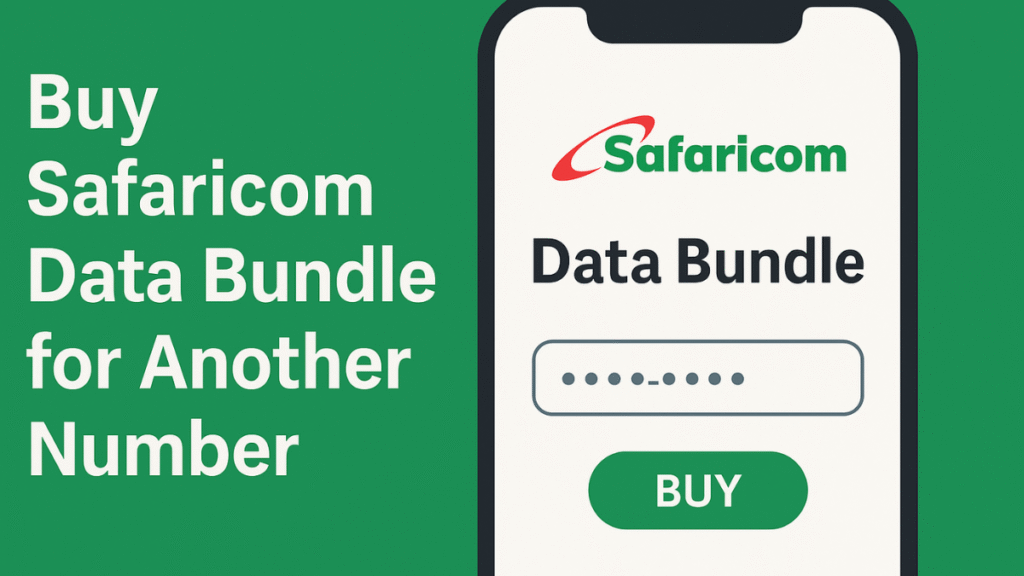If you are a StarTimes customer in Kenya, you probably prefer to use M-Pesa for payments. The Startimes Paybill number offers the fastest and most secure way to pay your monthly subscription without visiting a physical shop. In this guide, we’ll cover everything you need to know about the Startimes Paybill number, step-by-step payment instructions, troubleshooting tips, and alternative ways to renew your subscription.
What is Startimes Paybill?
The Startimes Paybill is a unique business number assigned to StarTimes Kenya by Safaricom to enable customers to make subscription payments directly from their M-Pesa accounts. By using this Paybill number, your payment goes straight to your Startimes account — instantly and securely.
StarTimes is one of Kenya’s most popular digital TV providers, offering both satellite and terrestrial (antenna) services with affordable packages for local and international channels.
Official Startimes Paybill Number
The official Startimes Paybill number is: 585858
This Paybill number applies to all StarTimes packages — whether you are using the Smart decoder, Satellite (Dish) decoder, or the StarTimes ON mobile app.
How to Pay Startimes via M-Pesa (Step-by-Step)
Here’s a simple step-by-step guide on how to pay your Startimes subscription using M-Pesa Paybill 585858:
- Go to the M-Pesa Menu on your phone.
- Select Lipa na M-Pesa.
- Choose Paybill.
- Enter Business Number: 585858.
- Enter your Smart Card Number or Decoder Number as the Account Number.
- Enter the amount corresponding to your package (e.g., Ksh 299, 499, 899, etc.).
- Enter your M-Pesa PIN.
- Confirm and press OK.
You’ll receive two confirmation messages — one from M-Pesa and another from StarTimes confirming that your payment has been received and your account has been activated.
Example of Payment
If your decoder number is 02123456789 and your package is Nova (Ksh 299):
- Business Number: 585858
- Account Number: 02123456789
- Amount: 299
Once you complete the payment, your decoder should automatically reconnect within a few minutes.
Common Startimes Packages and Prices (Kenya)
Here’s a quick overview of the popular StarTimes packages and their current prices:
| Package Name | Type | Monthly Price (KES) | Key Channels |
| Nova | Terrestrial | 299 | Citizen TV, NTV, KTN, ST Zone |
| Basic | Terrestrial | 599 | KTN News, Nickelodeon, BBC News |
| Classic | Terrestrial | 899 | ESPN, Fox Life, National Geographic |
| Smart | Satellite | 899 | BBC, Nickelodeon, ST Sports |
| Super | Satellite | 1,499 | CNN, Discovery, Fox Sports |
Note: Prices may vary slightly depending on promotions or location.
How to Activate StarTimes After Payment
Usually, your decoder reconnects automatically after payment. However, if your channels do not appear after a few minutes, you can manually reactivate your decoder in one of the following ways:
1. Using SMS
- Send the word “REACT” followed by your smart card number to 7131.
Example:
REACT 02123456789 → send to 7131
2. Using the StarTimes ON App
- Download the StarTimes ON App from Google Play or the App Store.
- Log in or register your account.
- Go to Recharge and follow the on-screen instructions.
- You can also refresh your decoder directly from the app.
Alternative Payment Methods
Besides M-Pesa, StarTimes Kenya allows several other ways to pay for your subscription:
- Airtel Money – Dial *222# → Paybill → Business Number 585858
- Equitel (Eazzy Pay) – Select Paybill → Enter 585858
- StarTimes Dealers & Agents – Visit any authorized shop or agent.
- Online Payment – Use the StarTimes website or the StarTimes ON app for card payments (Visa, MasterCard, etc.).
How to Check Your Startimes Subscription Balance
You can check your current package and subscription validity via:
- SMS: Send “BAL” followed by your smart card number to 7131
Example: BAL 02123456789 - StarTimes ON App: Log in → Tap on “Account” → View your subscription details.
- Decoder Menu: On your remote, press “Menu” → “Account Info” → “Balance”.
Troubleshooting: Payment Not Reflecting?
If your payment doesn’t reflect after 10 minutes:
- Confirm you used the correct Paybill number (585858).
- Ensure you entered the right Smart Card Number.
- Restart your decoder.
- Send “REACT [your card number]” to 7131.
- If the issue persists, call StarTimes Customer Care.
StarTimes Kenya Customer Care Contacts
If you need help with payments or activation, reach out to StarTimes via:
- Customer Care Number: 0719 077 077 or 0719 333 777
- SMS Support: 7131
- Email: info.ke@startimes.com.cn
- Website: www.startimes.com.ke
- Social Media: Facebook – StarTimes Kenya
They are available from 8:00 AM to 10:00 PM daily.
Why Use the Startimes Paybill?
Using the Startimes Paybill offers several advantages:
- ✅ Instant payment processing – Your subscription is activated in minutes.
- ✅ Secure transactions – Funds go directly to StarTimes.
- ✅ Convenient – No need to visit a shop.
- ✅ Available 24/7 – Pay anytime, anywhere.
For most customers, it’s the fastest and most reliable method to stay connected.
Final Thoughts
The Startimes Paybill number 585858 is the easiest and most convenient way for Kenyan subscribers to pay their StarTimes bills via M-Pesa. Whether you’re renewing your monthly package or reactivating your decoder, using this Paybill ensures instant and secure transactions.
Always double-check your smart card number and package details before confirming payment to avoid delays. And if your signal doesn’t refresh, remember you can always use the “REACT” SMS option or the StarTimes ON app for instant reactivation.
With this simple guide, paying for your StarTimes subscription has never been easier.
Vincent Nyagaka is the founder of Chweya, where he breaks down complex financial topics into simple insights. A trader since 2015, he uses his market experience to help readers better understand investing, trading, and personal finance.